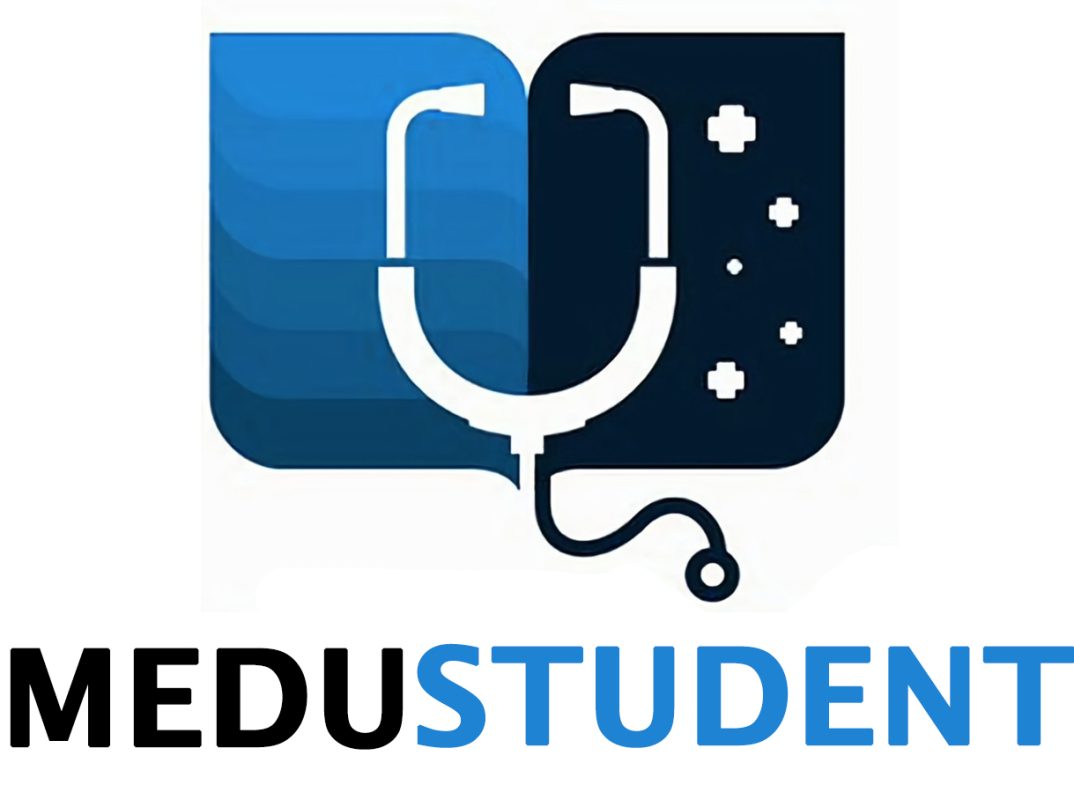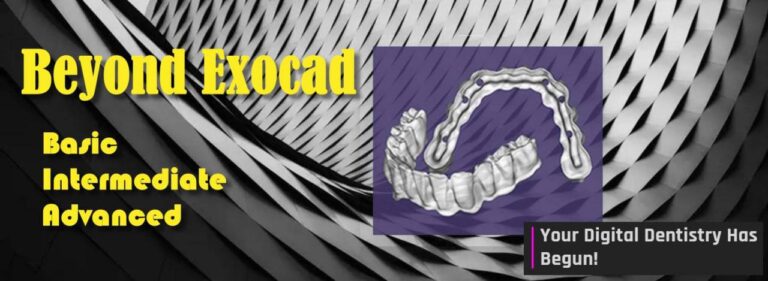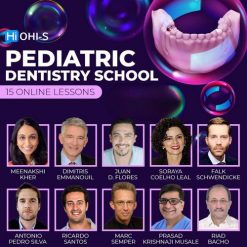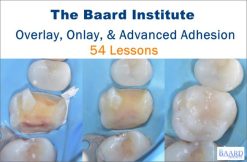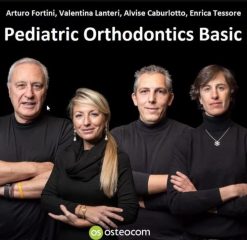Beyond Exocad 2022 Basic, Intermediate, Advanced
$25,00
Samples for Courses Can be found here : Free Samples Here!
Beyond Exocad 2022 Basic, Intermediate, Advanced
- Project to make a single anatomic or reduced crown over natural tooth
- Design anatomic or reduced single crown into end out of wizard over natural teeth
- Project to make reduced crown over implant (Screw Retained and Screw Retained Manuel Position)
Beyond Exocad 2022 Basic, Intermediate, Advanced
Beyond Exocad
Beyond Exocad 2022
Basic, Intermediate, Advanced8 Parts (5.8 GB) (7H)
Basic, Intermediate, Advanced8 Parts (5.8 GB) (7H)
Beyond Exocad
1- Intro
- Fast Review about Exo
- Fast Review about Cad
- Trick about Exo…How to changes patient’s name folder
- Trick about HotKeys (ecc…)
2- Tips
- Matching-Alignment
- Add/Remove Option
- Edit Mesh
- Change tooth library
- (ZIRCONIA)Par. for diff. type of preps
- Change Orientation
- How to import .dentalProject
- Parameters for different materials
-
3- Basic Level
- Project to make a single anatomic or reduced crown over natural tooth
- Design anatomic or reduced single crown into end out of wizard over natural teeth
- Project to make reduced crown over implant (Screw Retained and Screw Retained Manuel Position)
- Design reduced crown over implant (Screw Retained and Screw Retained Manual Position)
- Project and design Veneer
- Basic Practice
4- Intermediate Level
- Project for full arch over natural teeth
- Design for full arch over natural teeth
- Project and Design full arch over implants (Screw Retained Manual Position)
- Project and Design custom Abutment
- Project and Design Hybrid Abutment
- Project and Design Virtual WaxUp over IMPLANTs (EXOCAD PROTOCOL)
- Diagnostic Waxup
- Provisional Module (Project and Design)
- Shell
- Intermediate Practice
5- Advance Level
- Project to make Virtual Waxup
- Design Virtual Waxup
- Integration of Blender or Rhinoceros
- Project to make Virtual Wax-up adapted over Temp Abutments (PMMA)
- Design Virtual Wax-Up adapted over Temp Abutments(PMMA)
- (PART1)Project and Design to make costume Ti-Bar
- (PART 2)Project and Design to make costume Ti-Bar
- Project to make Zr Frame over Ti-Bar
- Design Zr Frame over Ti-Bar
- Finalize Zr Frame
- Finalize Zr Frame w Blender
- Project to make Basic bar over implants
- Design Basic Bar over implants
- Advance Practice
6- Bonus
- How to put teeth library into Exocad
- Software to create teeth library-ToothModelEditor-
- How to create your own teeth library with ToothModelEditor
- Blender 2.63a
- How to put implants library into Exocad
- Protocol for labs and dentists for FULL ARCH RESTORATION
- Material parameters for different Restorations
- Ti-base angles screw channel
- How to Change Dies while Designing
- HACK!!Copy Implant library(PART 1).
- HACK!!Copy Implant library(PART 2)
- How to copy a ScanBody
7- Model Creator
- Dies Parameters
- Model Setting
- How to put model creator ‘s analogs into Exocad
- Lab Analogs and Removable Gingiva
- Model Creator Practice
- How to Create a Model with Multiple meshes(Coming Soon)
8- Smile Creator Module
- Smile Creator
Related products
Dentistry
$50,00
$50,00
$90,00
$30,00
$90,00
Dentistry
$20,00